✅ v.0.0.3 is out - Request query params and Request body
[August 9, 2019] by Nikolay Zherdev
We are making one step closer to simulate real API capabilities. Starting from now you have access to the request query parameters and to the request body in the response editor.
💎 Request query parameters
To use request query parameters in the response use qry variable in the template.
For example to use values from the request
https://api.fake.rest/---yourProjectId---/todoList?page=2
Following template could be used:
{
"success": true,
"page": "{{qry.page}}",
"data": [...]
}
Here is an example:
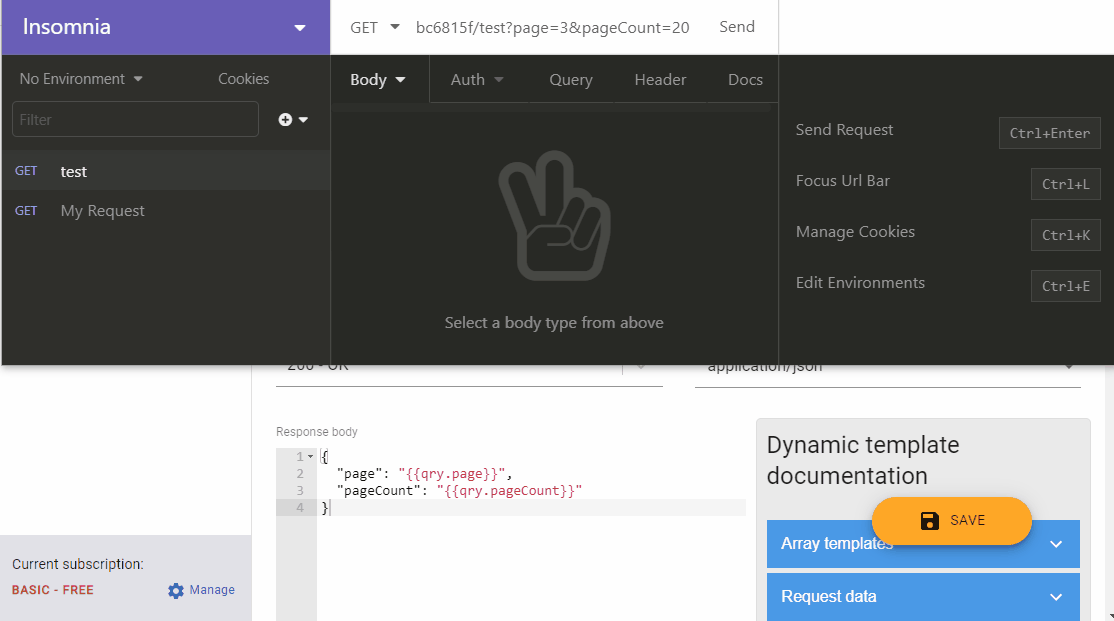
💎 Request body
Access to request body is very similar to request query params. You need to use a body variable in the response template.
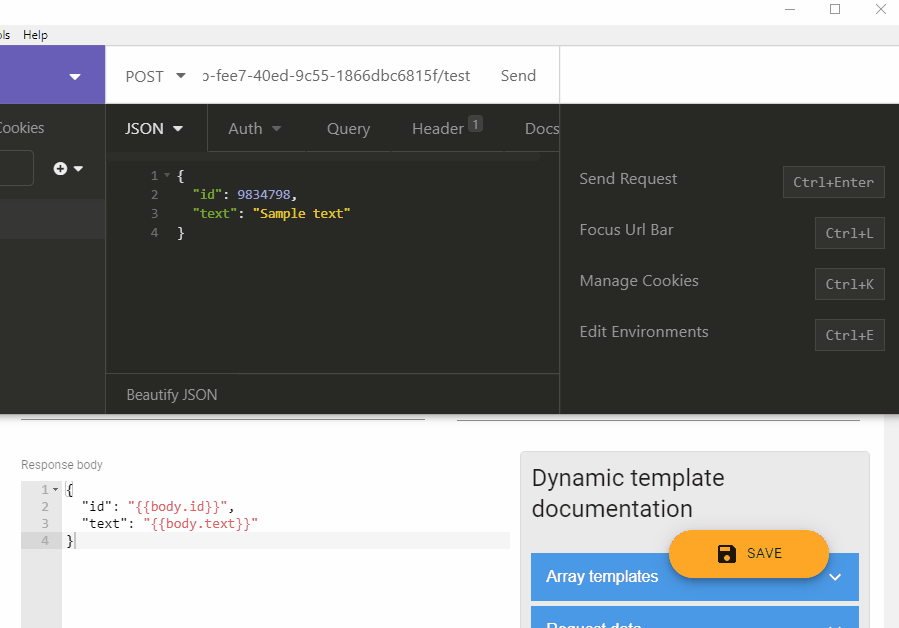
Other improvements
☀️ Updated SEO tags for website
🚑 Fixed request limiter to 10 requests per second
🚑 Fixed Background job cleaning request history
🎨 Updated design
© Fake.rest 2019 - 2020